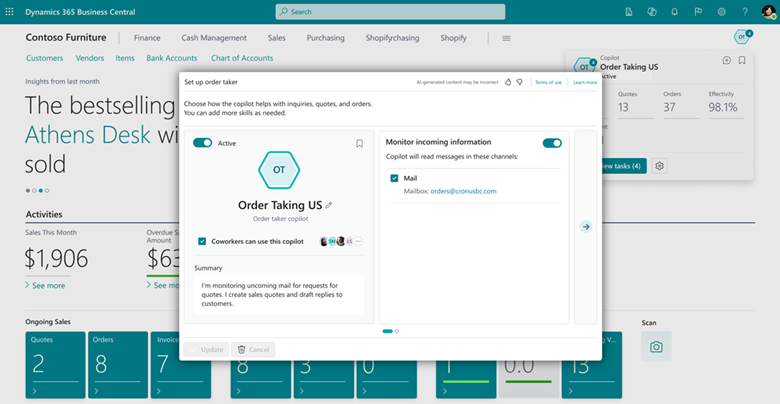When you’re a small business, every order matters, however, with a small sales team, managing the pace and accuracy of sales enquiries can be difficult – especially as you scale. If not well managed, this can lead to a range of outcomes including low cashflow, poor customer experience and loss of reputation, as well as employee burnout.
With this in mind, Microsoft has launched a Sales Order Agent for their ERP, Dynamics 365 Business Central, which automates the order-processing process, helping sales teams focus on other sales tasks while it processes orders at scale.
What is the Sales Order Agent and how does it work?
Powered by Microsoft Copilot, the Sales Order Agent is a digital assistant that pulls data from your inventory, product catalogue and CRM to autonomously manage order processing so your teams don’t have to. Once it’s connected to the inbound sales inbox, the Sales Order Agent follows a series of rules and configurations to complete the following automated actions:
- Monitoring for requests - the virtual assistant will monitor the inbox around the clock, ready to pick up an order.
- Verifying customers – it will match the sender to its existing customer profile within Business Central to ensure the request has come from a verified account.
- Clarifying vague requests – upon receiving a sales enquiry with little context, the agent will respond asking for further information or a question that can inform the sales quote.
- Creating sales quote – by pulling information from the inbound email and previously flagged customer preferences, the agent will generate a sales quote and flags any products that are currently unavailable in the product inventory. Once complete, it will send the sales quote to the customer for approval.
- Finalising the order – once the quotes confirmed, the assistant will convert the sales quote into a sales order and pass it over to the fulfilment team.
As this is happening, the Sales Order Agent will highlight any tasks that need reviewing - or send a notification for intervention due to complexity or missing data – while its progress can easily be tracked in the timeline view.
The benefits of having a Sales Order Agent
Having a Sales Order Agent handling the sales processing workflow offers a variety of benefits to businesses, including…
An improved ordering experience for customers
With a quick, accurate and personalised quote response which will lead to a faster delivery, customers are likely to return and recommend the business after receiving an exceptional sales experience.
Improved Inventory Management
Since the agent is able to verify stock availability – removing the chance of human error – inventory levels will be kept up to date in real time, lowering the chance of order issues and improving your reliability.
Scaled sales
Since the agent can work on sales processing around the clock, it will consistently stay on top of sales requests, closing the sales pipeline and improving cashflow to scale.
Increased employee productivity
Since the Sales Order Agent requires little intervention from your sales team, they can get on with planning and executing the sales strategy and building up prospects to support the growth of the business.
Solid security
The agent is set to certain permissions within your business, meaning it can only access the data and systems it needs to perform its role, so you can rest easy knowing your systems are secure.
Getting started with Sales Order Agents
Sales Order Agents can easily be configured from your Business Central homepage. By clicking the ‘Active’ toggle and connecting the relevant mailbox, it can begin following its automated process. Get in touch with our team to find out more about the latest AI updates from Microsoft and gain support to get the most out of your Business Central solution.