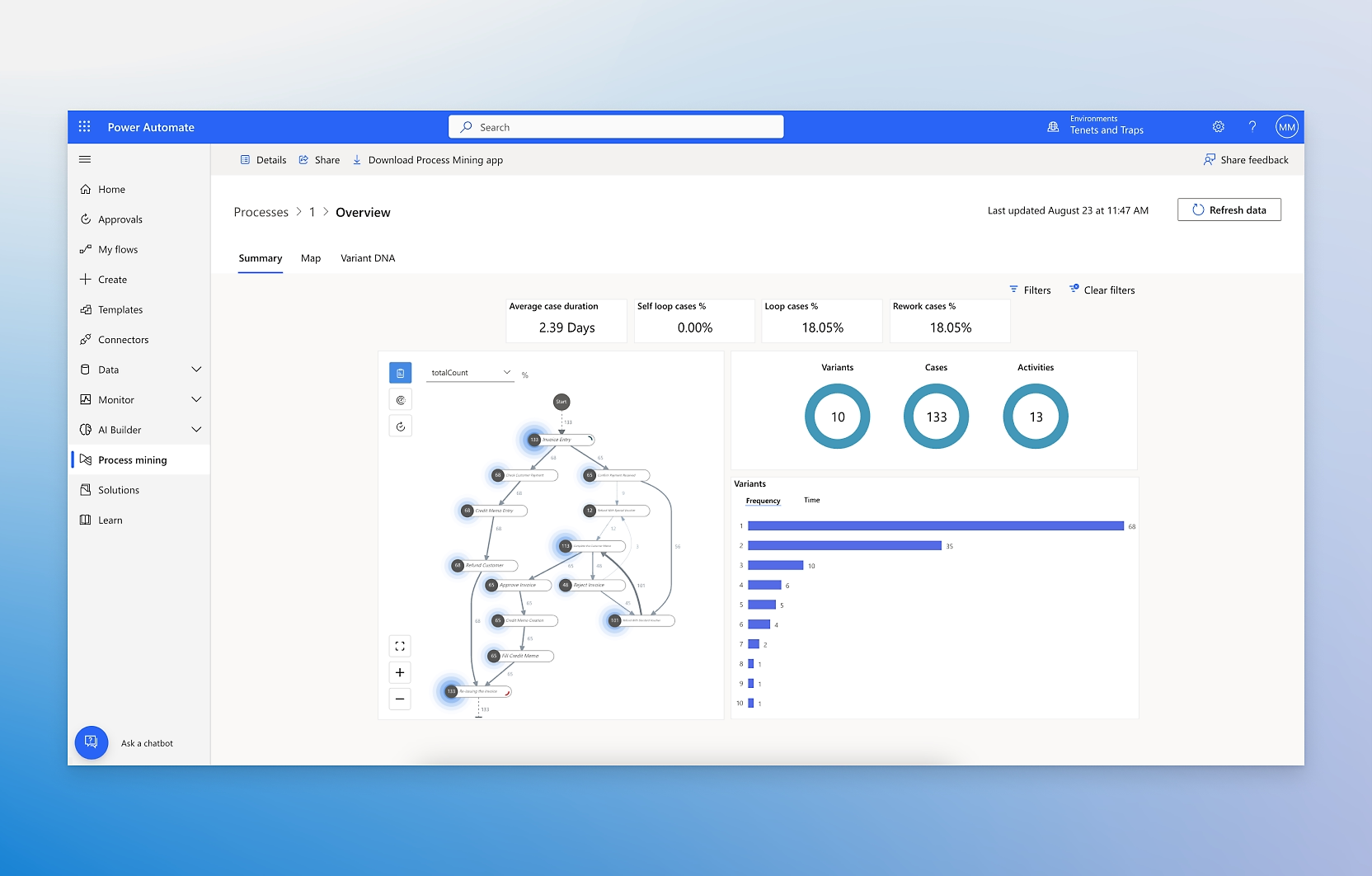As businesses strive to increase efficiency and reduce costs, automation has become a critical focus. Power Automate, part of the Microsoft Power Platform family, offers a robust solution for automating repetitive tasks, streamlining processes, and enhancing productivity across your organisation. Whether you’re looking to save time, reduce errors, or enhance collaboration, Microsoft Power Automate provides the flexibility and scalability to meet your needs.
What exactly is Power Automate?
Power Automate is a cloud-based service that empowers users to create automated workflows between various applications and services without needing extensive coding skills. For tasks like sending notifications to complex, multi-step workflows, Power Automate helps businesses to automate processes - freeing up valuable time and resources. Key features include the ability to integrate with popular apps such as Microsoft 365, Dynamics 365, and third-party services, making it an ideal tool for businesses looking to enhance their operational efficiency.
Key benefits of using Power Automate
Increased efficiency and reduced errors
Power Automate can help you with automating manual tasks such as data entry or approval processes - not only speeding up operations but also significantly reducing the likelihood of human errors. For instance, workflows can be set up to automatically transfer data between Dynamics 365 Finance and other platforms, ensuring accuracy and consistency.
Cost-effective operations
By reducing the time spent on repetitive tasks, Power Automate helps cut operational costs. This can be particularly beneficial for small businesses that need to optimise resources without compromising on quality. Automating routine customer service responses or IT processes can lead to substantial cost savings while improving overall service delivery. Power Automate pricing, Power Automate premium, and Power Automate licensing options provide various levels of access to meet different business needs.
Enhanced collaboration across teams
Power Automate integrates seamlessly with existing Microsoft solutions, such as Microsoft Teams and Microsoft Dynamics 365 CRM, making it easier for teams to collaborate. By automating the flow of information between sales, marketing, and customer service departments, businesses can ensure that everyone is on the same page. For example, automating lead assignment processes can help align sales and marketing efforts, driving better results.
Scalability and adaptability
As your business grows, your processes will evolve, and Power Automate is built to scale with you. Whether you need to start with basic automation and expand into more complex workflows, Power Automate’s adaptability ensures that your automation efforts remain aligned with your business objectives.
Practical use cases of Power Automate
Automating financial reports
Automate the collection and analysis of financial data, making it easier to generate reports. This can streamline your finance operations, allowing your team to focus on strategic tasks rather than manual data handling. Integrating Power Automate with Dynamics 365 Finance enables the automatic pulling of financial data into reports, ensuring that your finance team always has the most up-to-date information. This supports finance reporting, helping businesses understand what is financial reporting, the types of financial reporting, and even aspects of corporate reporting and types of financial information.
Improving customer engagement
Power Automate can be used to enhance customer interactions by automating responses to customer enquiries, setting up alerts for follow-ups, or even automating social media posts. This ensures that customer queries are addressed promptly, improving overall satisfaction and engagement.
Optimising sales processes
By automating routine sales tasks such as updating CRM records or sending follow-up emails, Power Automate helps sales teams focus more on closing deals rather than administrative tasks. This not only increases productivity but also enhances the overall customer experience. For more on overcoming sales challenges with automation, check out our blog on overcoming key sales challenges with Microsoft Dynamics 365.
How to get started with Power Automate
Begin by identifying the areas in your business that are most impacted by repetitive tasks. Use Power Automate’s extensive library of templates to find workflows that suit your needs, or customise your own. Whether it’s automating email notifications, syncing files, or managing approvals, the platform offers a user-friendly interface that makes it easy to get started. Regularly review and refine your workflows to ensure they continue to deliver value as your business evolves.
Power Automate is not just about reducing workload—it’s about transforming how your business operates. By embracing automation with Power Automate and Dynamics 365, you can integrate across platforms to unify data, streamline operations, and provide deeper insights. Power Automate’s integration with Dynamics 365 allows businesses to leverage customer data more effectively, automate complex business processes, and create a connected experience across sales, marketing, and service departments. Embracing these tools empowers your team to focus on what truly matters: driving growth, enhancing customer satisfaction, and staying ahead of the competition.